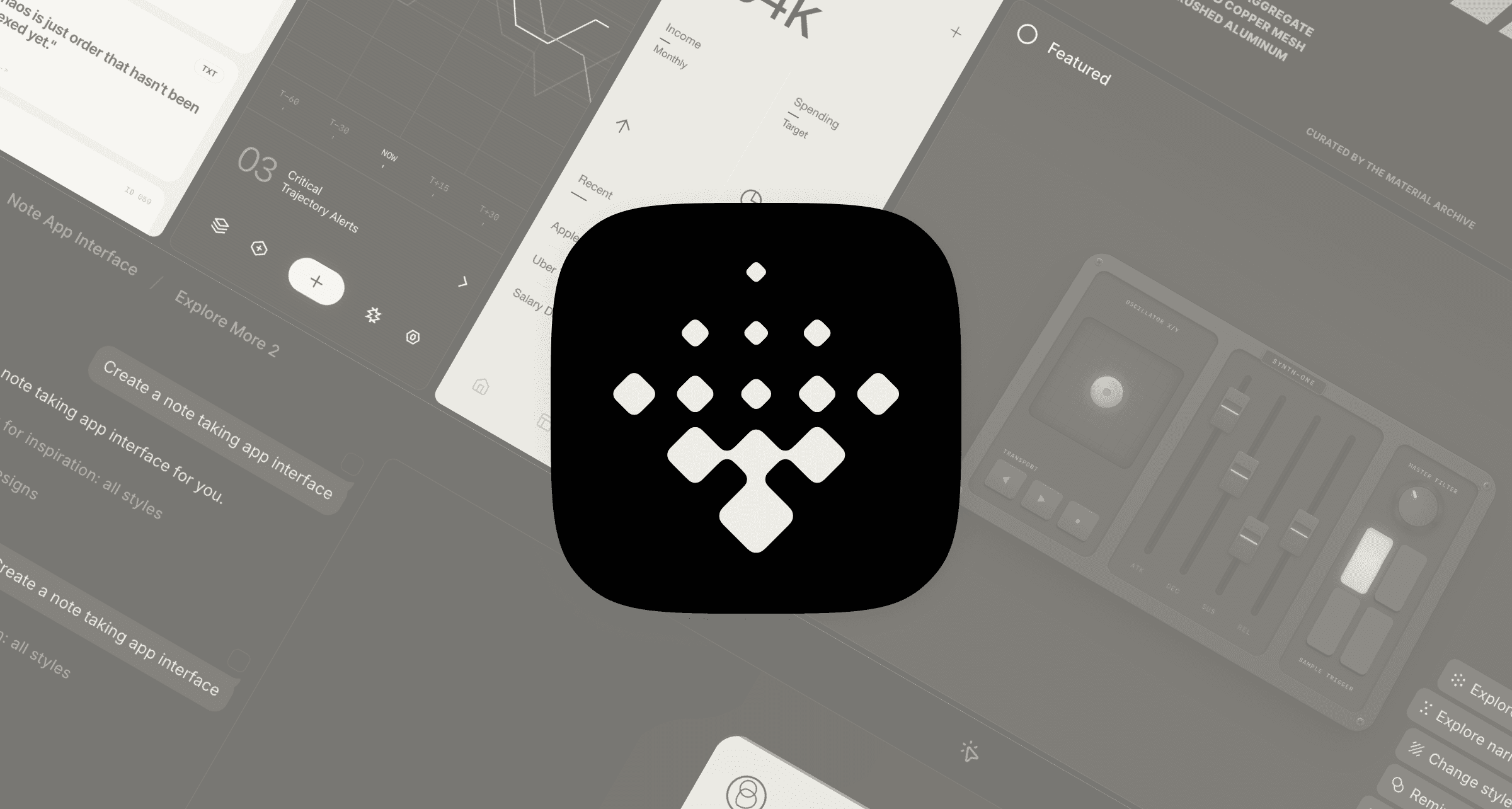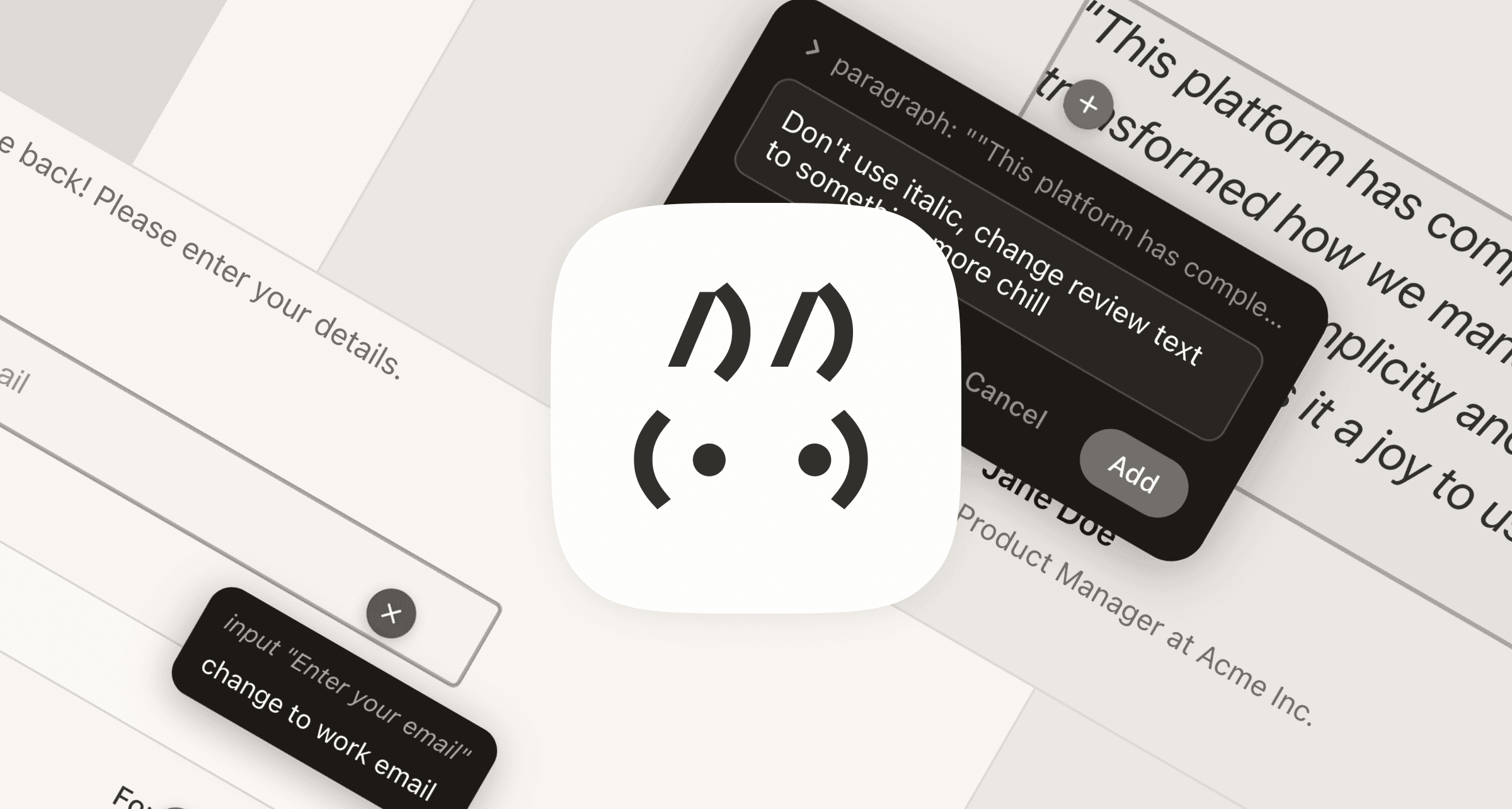Framer offers a quick start to designing interactive and visually appealing websites with templates. They are a collection of components and pre-build pages that you can use to kick-start your new website.
Startup and SaaS Framer templates
AI Startup Website Kit by Framer

One of my favorite free templates from Framer themselves. Though it's called the AI Website Kit, you can use it for any SaaS or product website. It features over 100 elements categorized into 15 distinct groups based on their purpose and characteristics.
Crypgo by Wrappixel

This Free Framer landing page template is specifically designed for crypto apps, startups, trading & SaaS Platforms, and is also available in Next.js and Figma.
Notor by Julien Vier

As you can tell by the name this template was heavily inspired by Notion. And I'm not saying this as something bad. This template is clean and has a heavy focus on the content and screenshots of your product. There are multiple blocks you can use to build a landing page for your product, making it ideal if you're looking for something lightweight.
Ruya by Mejed Alkoutaini

Playful and simple template for your product. It helps highlight key features and has really nice built-in animation that will bring the life of your product's page.
Appverse by Toni Järvinen

Simple but effective template for your iOS/Android app that helps highlight screenshots, features, and reviews from users. Nothing too special but can greatly help you if you developed a mobile app and need a website for it.
Horizon by Andrea Montini

Feature-focused template for SaaS. It has all of the basic components and pages you might need for launch or pre-launch, from pricing to blog pages.
Portfolio Framer Templates
Paperfolio by Chris

Elegant and simple portfolio template that presents the work and recent projects. I like that it's similar to read.cv style but allows you to customize it.
Orion by Filip Gadzinski

Free portfolio template that can be used if you're a freelancer or small agency looking for a website. It has a neat stack at the center, where you can display your past projects, and describe how you work.
Stacky by Toni Järvinen

Minimalistic portfolio free Framer template where you can showcase your key projects and skills. It displays recent projects' stunning case studies as stackable cards.
Artistry by Luca Da Corte

Bold and dark personal Framer portfolio template for designers, freelancers, and creatives. It has a prominent section where you can display your images.
SwissMono by Swiss Themes

A standout mono-color template is ideal for photographers or other creatives who need to present their work in an expressive way. Even though the preview example is in red, you can easily customize the color to match your personality or work.
Where to find more free Framer templates?
The best place is the official Framer marketplace. There's a dedicated section for free templates.
Also, follow template creators on Twitter, they often give away the assets before launching them.
How to use Framer templates?
Click get for free or remix and the template will be duplicated to your workspace. After that depending on the template structure, you can paste components from the Assets tab on the left.