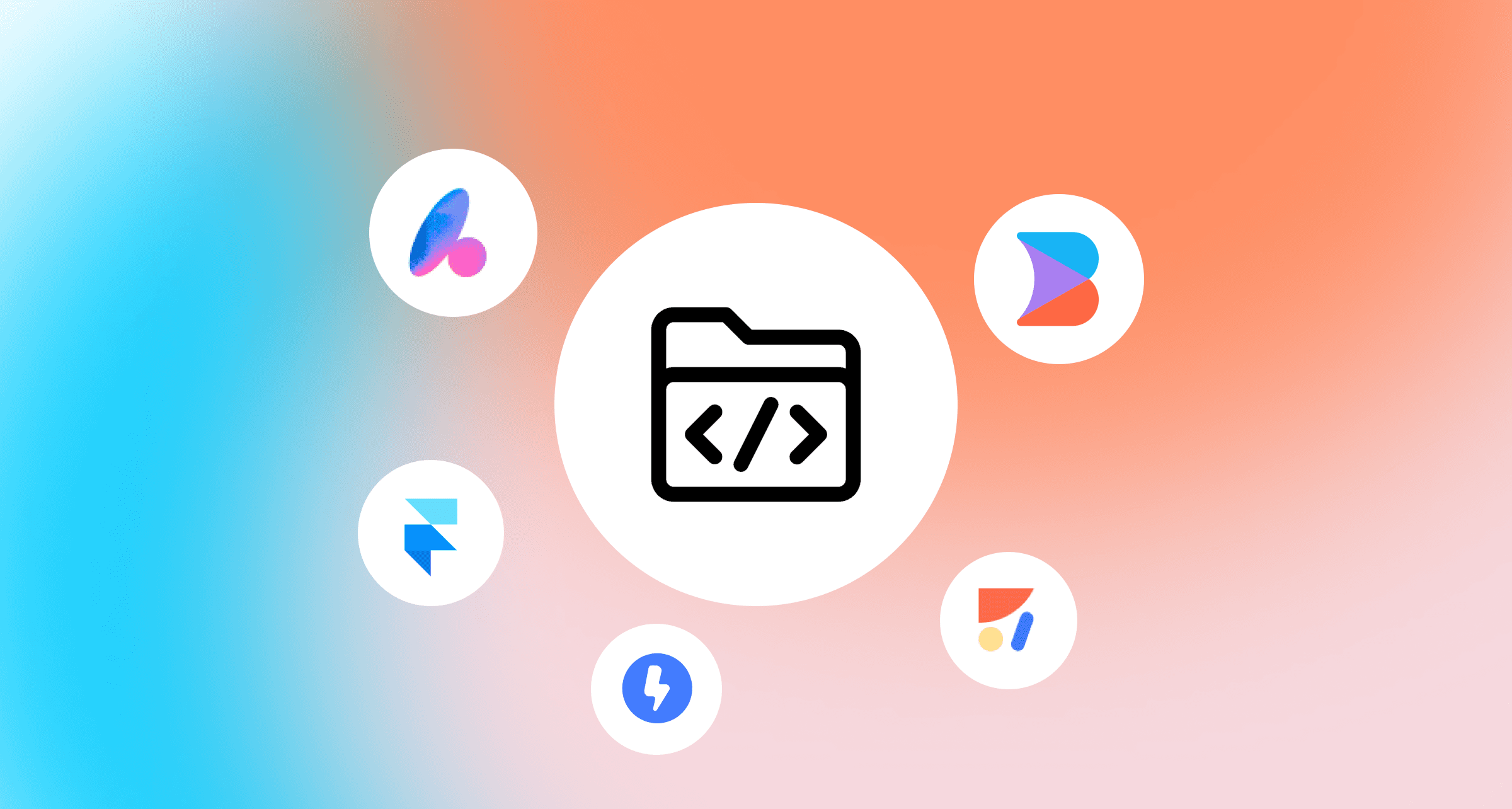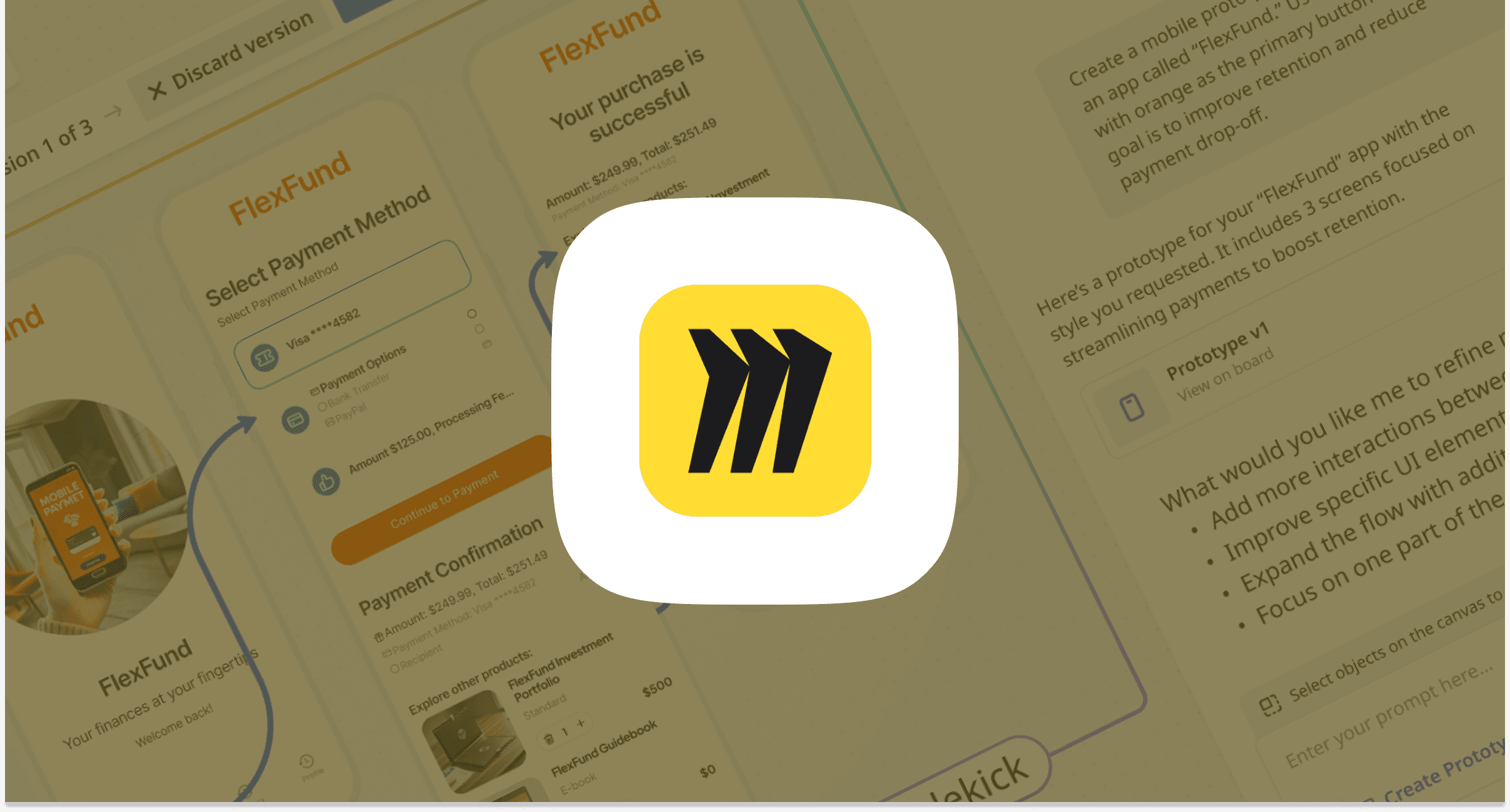MagicPatterns Features
Text-to-UI Generation
Type what you need, a dashboard, a sign-up form, or an onboarding flow, and MagicPatterns generates front-end screens instantly. It uses AI to interpret prompts and turn them into full layouts using your design system or presets.

Collaborative Canvas
You can generate screens in a focused view, and then drop them into a canvas. There you can connect screens into prototypes, leave feedback, and co-edit in real time. It's flexible enough for brainstorming and polished enough for delivery.
Design Systems Import
You can upload your own design system, and Magic Patterns will use everything from branding, spacing, typography, and styling rules for future generations.

Chrome Extension
Their Chrome extension lets you capture UIs from any website or even local builds, then adapt those ideas inside your project. It's a neat addition of a screenshots-to-design feature that similar tools usually have.
Code and Figma Export
You can export any screen to production-ready Tailwind/React/Vue code or send layered designs directly into Figma. The code is clean and structured, so developers don't need to spend hours cleaning it up. To export to Figma, you'd need to use their plugin.

Team Collaboration
Invite team members, assign roles, and build together. It supports live editing, version control, and team libraries. Especially useful for distributed teams or agencies with multiple clients.
MagicPatterns Pros and Cons
Pros
Generates designs from prompts or screenshots
Collaborative canvas designed for teams
Chrome extension turns live UI into editable assets
Custom components and design system support
Fast export to Tailwind, React, Vue, or Figma
Cons
Requires familiarity with code to fully benefit
AI-generated UIs sometimes need light cleanup
Not as simple to use, has a learning curve

MagicPatterns Use Cases
Rapid prototyping with real code
AI-powered UI layout generation for product teams
Collaborative design brainstorming
MagicPatterns Pricing
Plan | Price | Features |
|---|---|---|
Free | $0 |
|
Hobby | $19/mo |
|
Pro | $75+/mo |
|
Enterprise | Custom |
|
MagicPatterns Alternatives
Banani
Banani is more visual-first, offering editable mockups and canvas tools for creating multi-screen flows. It's ideal for rapid UI exploration when you don't need advanced code export.

Lovable
Compared to Magic Patterns, Lovable is more focused on end-to-end product UX, while MagicPatterns focuses on amplifying your existing design and development workflow. Use Lovable when you want to work on a new product and get a working demo. Use Magic Pattern when you want to prototype something for an existing product.
Stitch
Stitch is more focused on single-screen generation. It's useful for early concepting, but lacks MagicPatterns' ability to turn ideas into coded, interactive screens that plug into real apps.
Vercel v0
v0 is a strong choice for devs wanting React code with shadcn/ui. MagicPatterns offers more flexibility on the design side, by having a canvas where you can have a view similar to Figma.
Conclusion
MagicPatterns is a sweet AI-powered platform built for product teams who want to speed up their design+code workflow. From text-to-layout generation to live team collaboration and code export, it removes the friction between concept and delivery.