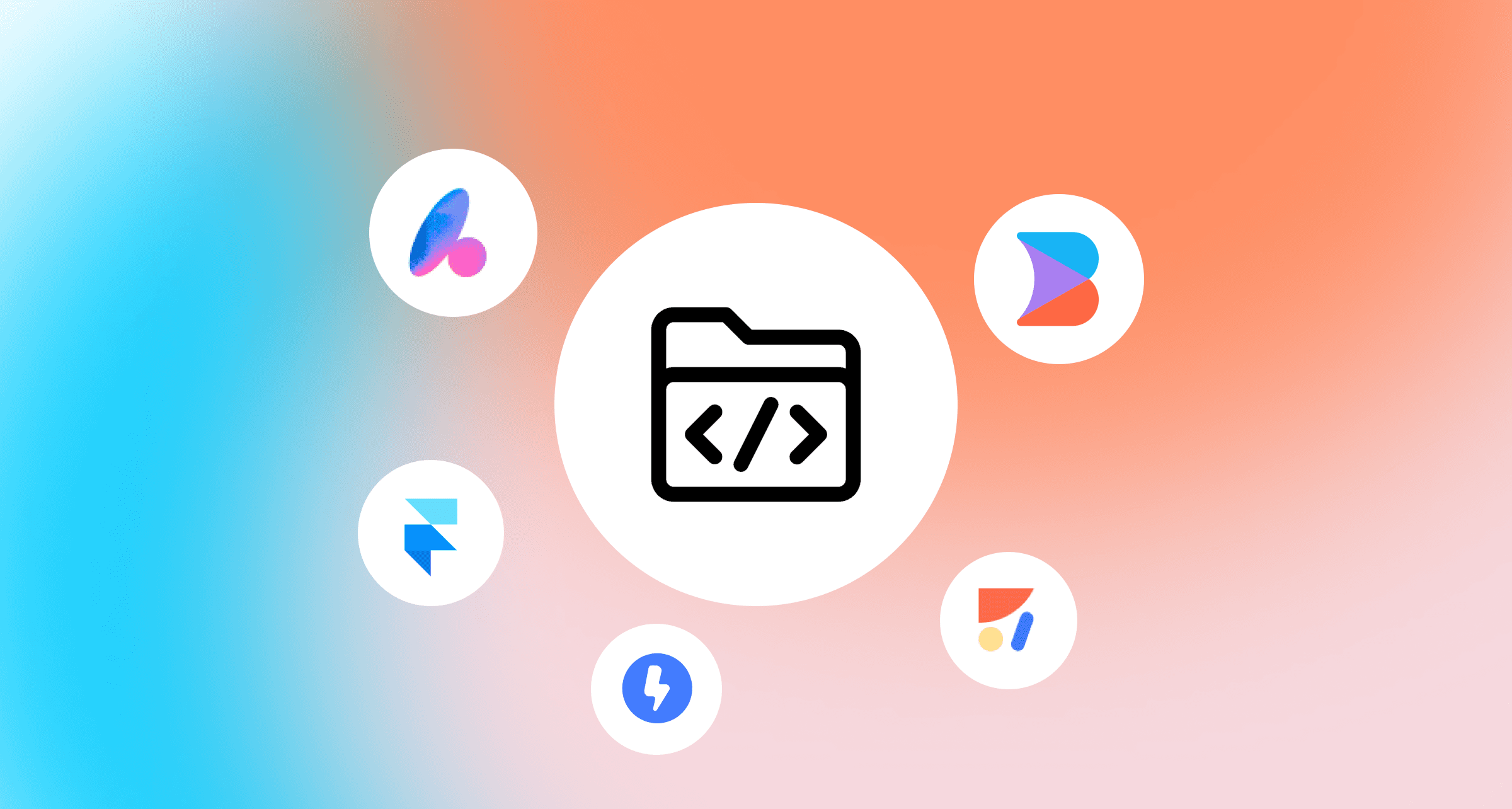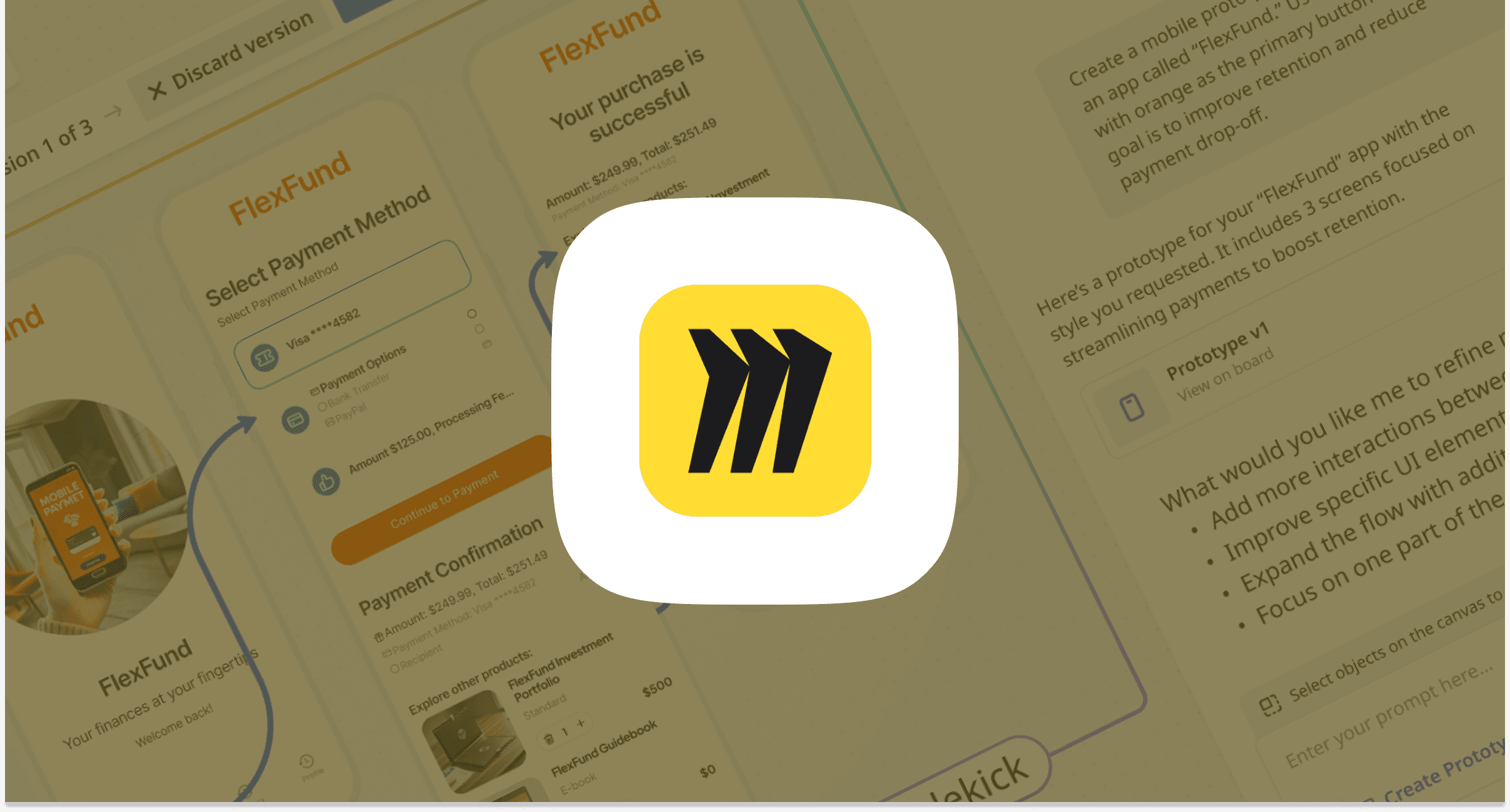Note, that this article is written for Mac Users. If you are a Windows user, replace Cmd with Ctrl and Option with Alt.
Personal Favorites
I've been working inside Figma for the last 6 years, and here are my favorite shortcuts that I adopted over these years.
Pick Color:
IHide/Show UI:
Cmd+.Quick actions menu
Cmd+/Zoom Out Page:
Shift+1Zoom to Selection:
Shift+2Open Figma Home:
Cmd+1Duplicate:
Option+DragLock/Unlock Layers:
Cmd+Shift+L
Navigation Shortcuts
Navigate through your projects with these key shortcuts.
Zoom In/Out:
Cmd++orCmd+-Pan Canvas: Hold Space and drag
Hide/Show UI:
Cmd+\Show/Hide Layers Panel:
Cmd+Option+1
Object Manipulation
Quickly manipulate layers, frames, and objects to optimize your design process.
Duplicate:
Cmd+DGroup Selection:
Cmd+GUngroup Selection:
Cmd+Shift+GFrame Selection:
Cmd+Option+GMove Layers Precisely: Arrow keys (nudge by 1 pixel), hold Shift with arrow keys (nudge by 10 pixels)
Tools Selection
Switch tools efficiently to maintain your creative flow.
Select Tool (Move Tool):
VText Tool:
TRectangle Tool:
REllipse Tool:
OLine Tool:
LPen Tool:
PHand Tool:
H(for moving the canvas without altering the design)
Component Management
Manage components without lifting fingers from the keyboard.
Create Component:
Cmd+Option+KDetach Instance:
Cmd+Option+BGo to Main Component:
Cmd+Option+G
Text Editing
Edit text layers effectively with these straightforward shortcuts.
Bold:
Cmd+BItalic:
Cmd+IUnderline:
Cmd+UIncrease Font Size:
Cmd+Shift+>Decrease Font Size:
Cmd+Shift+<
Viewing and Commenting
Manage your workspace view and collaborate through comments.
Fit Selection in View:
Cmd+Shift+FAdd Comment:
Cmd+Shift+C
Conclusion
These shortcuts are made to reduce the time spent on routine tasks. They give you more opportunities to focus on the creative aspects of design.
Try to use them regularly to become more proficient and speed up your workflow in Figma.