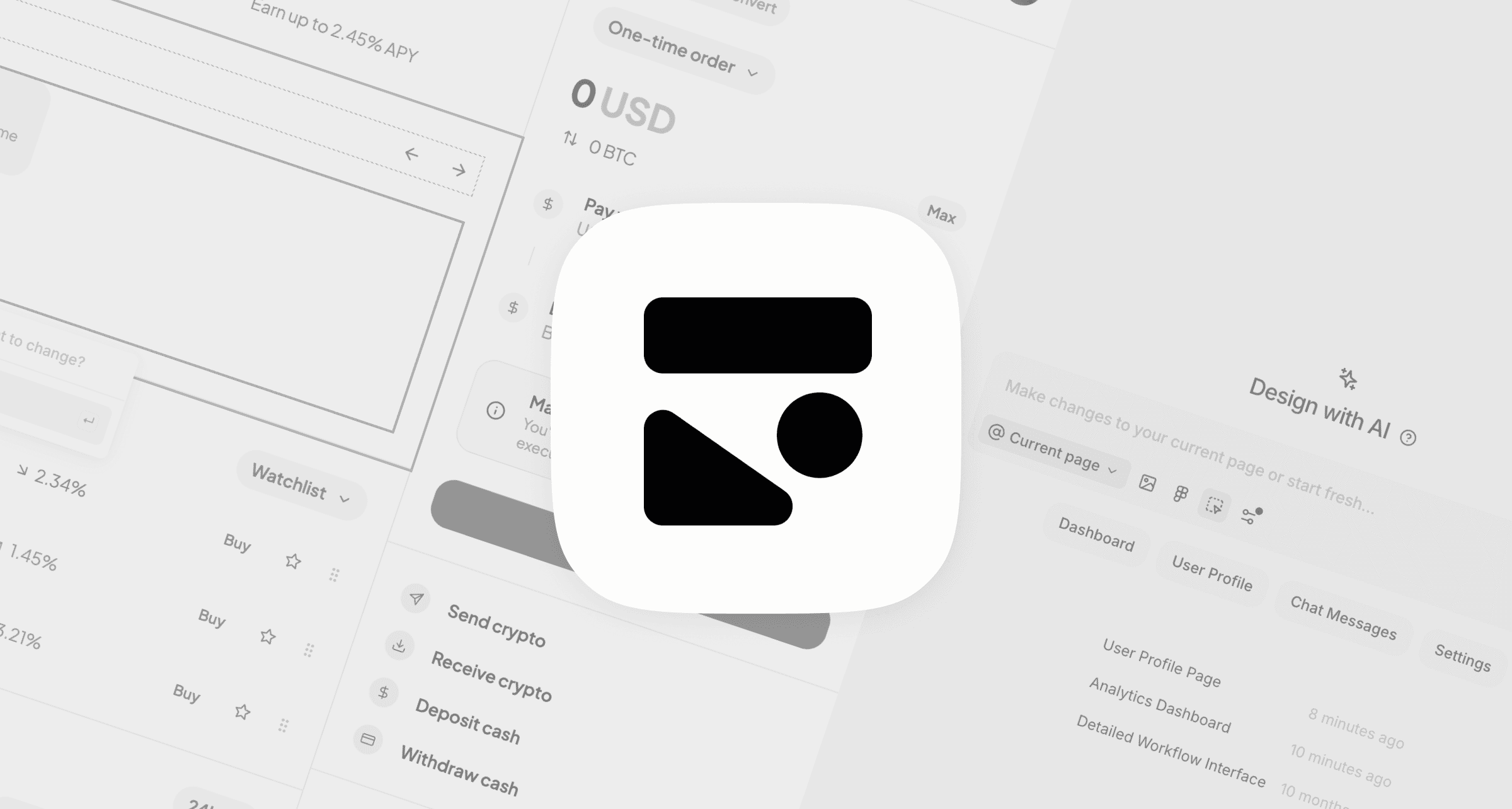UI mockups AI generator
Generate beautiful app and website mockups in seconds. Visualize your ideas into designs, no skills are required.
Generate beautiful app and website mockups in seconds. Visualize your ideas into designs, no skills are required.


Fastest way of designing mockups



Prompt to UI mockup
Write a simple description of the app or website mockup you need, and Banani will generate interfaces for you in seconds.
Write a simple description of the app or website mockup you need, and Banani will generate interfaces for you in seconds.



Customise style
Select from multiple pre-defined beautiful styles that reflect your brand. Your UI mockup will shine on your website or pitch deck.
Select from multiple pre-defined beautiful styles that reflect your brand. Your UI mockup will shine on your website or pitch deck.
Edit UI mockups with AI
Modify parts of your mockups using text prompts or by editing them in our simple design editor.
Modify parts of your mockups using text prompts or by editing them in our simple design editor.


How to generate mockups with AI
1
Write text prompt
Just describe the mockups you need in the form of text.
Just describe the mockups you need in the form of text.
2
Get mockup
Our AI will generate one or multiple mockups for you.
Our AI will generate one or multiple mockups for you.
3
Edit and export
Make edits and export your mockups as images.
Make edits and export your mockups as images.
Get started now
Visualize your product idea in secons with generative AI.
What is a UI mockup?
A UI mockup is a visual representation of a user interface for a website or app. It shows what the final design will look like, including elements like buttons, menus, images, fonts, colors, and layout.
A UI mockup is a visual representation of a user interface for a website or app. It shows what the final design will look like, including elements like buttons, menus, images, fonts, colors, and layout.
How do you make a good UI mockup?
Creating a good UI mockup involves balancing visual appeal, functionality, and clarity.
Creating a good UI mockup involves balancing visual appeal, functionality, and clarity.
How to create a UI mockup?
Modern tools, including AI-driven platforms like Banani, can speed up the design process and help you focus on high-level goals. Use Banani to quickly generate design mockups from text.
Modern tools, including AI-driven platforms like Banani, can speed up the design process and help you focus on high-level goals. Use Banani to quickly generate design mockups from text.
What are UI design tools?
UI design tools are apps that help users create, prototype, and test user interfaces. They range from basic UI design apps to more advanced collaborative and AI-powered tools.
UI design tools are apps that help users create, prototype, and test user interfaces. They range from basic UI design apps to more advanced collaborative and AI-powered tools.
Find inspiring references
Browse and save screens of the best-designed apps. Save time on research.
Browse and save screens of the best-designed apps. Save time on research.